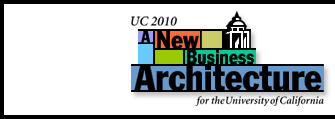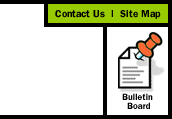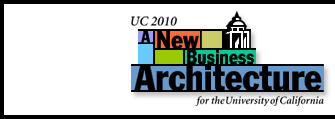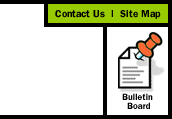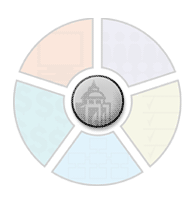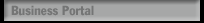
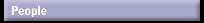
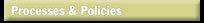
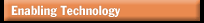
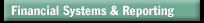
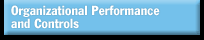
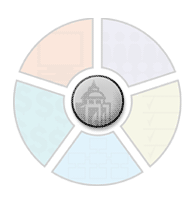
|
 |
 |
 |
 |
The Business Portal is central to the University's New Business Architecture. The portal's Web browser interface serves as the entry point for UC staff to access information, tools and training necessary to do their jobs. The portal is the integrating mechanism that aggregates technology tools and software applications with internal and external information sources and databases. It serves as the gateway to the University's resources and provides intuitive, personalized access to all information and technology resources in a secure, consistent and customizable manner.5
Currently, UC has several disparate departmental and campus Web site initiatives underway. In general, these sites provide static Web pages with infrequent updates and content maintenance. They tend to be "one-size-fits-all" information sources that do not allow users to personalize content according to their own unique requirements.
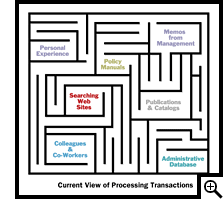 Navigating the current business environment can be challenging. Routine transactions and processes are easy to perform once they are mastered but it takes excessive time to train and acclimate new staff. Even experienced staff find the UC system difficult to navigate when confronted with new or infrequent transactions and procedures. Navigating the current business environment can be challenging. Routine transactions and processes are easy to perform once they are mastered but it takes excessive time to train and acclimate new staff. Even experienced staff find the UC system difficult to navigate when confronted with new or infrequent transactions and procedures.
To simplify our current environment and improve productivity, the portal will provide seamless integration across all University assets and resources. It will allow staff to quickly find the information needed to do their jobs. All necessary tools will be provided to perform business processes and transactions. And most important, self-directed orientation and training will be available to allow for just-in-time learning and knowledge creation.
The portal will be built using technology to authenticate, authorize and personalize information for the user. Authentication and authorization will allow users to log on once to the UC system and have seamless access to all applications and resources required to do their job. The personalization layer will customize the portal contents to dynamically link users to tools necessary to do their job at that moment.
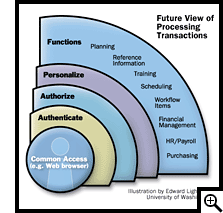 Critical to the portal's success is the creation and maintenance of easily accessible content that is dynamic and relevant. The content must provide end users with information that helps them determine what to do, how to do it and, when possible, guides them through the process online. The self-service model has the potential to allow the University to economically meet the increased demands on administrative resources associated with anticipated student and faculty growth. Leading companies like Cisco Systems have achieved growth of 50 percent a year through better use of self-service technology. In fact, Cisco attributes its strategic advantage to the self-service model that allows all constituencies doing business (or potentially doing business) with Cisco to operate directly with the company without requiring an intermediary. Critical to the portal's success is the creation and maintenance of easily accessible content that is dynamic and relevant. The content must provide end users with information that helps them determine what to do, how to do it and, when possible, guides them through the process online. The self-service model has the potential to allow the University to economically meet the increased demands on administrative resources associated with anticipated student and faculty growth. Leading companies like Cisco Systems have achieved growth of 50 percent a year through better use of self-service technology. In fact, Cisco attributes its strategic advantage to the self-service model that allows all constituencies doing business (or potentially doing business) with Cisco to operate directly with the company without requiring an intermediary.
To maximize the usefulness of the Business Portal, users will personalize their entry point to make content meaningful and relevant to their individual job requirements. Alternative paths to the same destination will provide maximum guidance to entry-level users. Expert paths will provide minimal guidance to experienced users allowing for faster transaction processing and information retrieval. For example, Cisco's corporate Intranet is designed for customization to communities of interest (e.g. new hires, accounting staff, service engineers, etc.), and dashboards list information by organization and topic, providing multiple paths to navigate to the same destination.
Business Portal users will experience a number of key benefits:
- They will have a flexible method of finding useful information, allowing for greater productivity and fewer transaction errors.
- More accurate data will be available for management reporting along with better standardized reporting templates.
- Online tutorials and navigation will reduce the need for conventional training courses.
- Workload will be reduced as more transactions are automated using workflow tools.
- And over time the system will become more user friendly and personalized as feedback is collected from the user.
Overall, employee job satisfaction should improve, resulting in higher levels of retention. New staff will acclimate to application systems more easily and learn how to do their jobs faster. In the long term, the integrated Business Portal should lead to lower costs of doing business and at the same time provide a more consistent level and quality of service. The portal will also provide access to shared information and knowledge fostering a sense of community that promotes better communication and collaboration among campuses.
Business Portal Strategies:
- Develop a portal model that migrates from static Web pages to a database-driven environment with links to UC systems and campus data warehouses.
- Develop a prototype Business Portal template, based on best practices in industry and in higher education, for adaptation and use by the campuses and the Office of the President.
- Deliver consistent content for core business applications to UC employees via the Business Portal.
- Develop a navigation model that allows new employees quick and intuitive access to integrated business information, transactions and online training.
- Proceed with the Employee Systems Initiative (ESI) project recommendations as a first step in implementing the Business Portal prototype. (See Appendix E)
| 5 |
Bernard W. Gleason, Boston College, White Paper: "University-wide Information Portal Concepts and Recommended Course of Action", January 26, 2000. |
|
 |
| |
|
 |
|