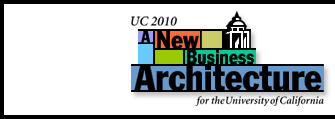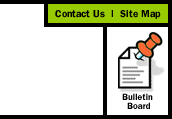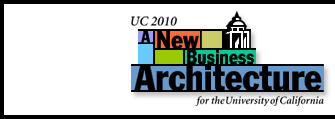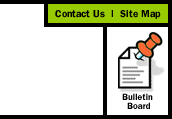|
 |
|
 |
 |
You must have a JavaScript enabled browser in order to view the slide show.
Either your browser does not support JavaScript, or you do not have it enabled.
To check if your browser supports JavaScript, do the following:
Microsoft Internet Explorer:
- Tools > Internet Options
- Select the Securtiy tab
- Click the Custom Level... button
- Scroll down to Scripting and set Active Scripting to Enabled
- Click Ok to close the Internet Options window
- Refresh this page
Netscape:
- Edit > Preferences
- Select Advanced from the Category list
- Click the checkbox next to Enable Javascript
- Click Ok to close Preferences window
- Refresh this page
|
 |
| |
|
 |
|